8 Ways To Speed Up Your WordPress Website
The majority of websites, 39% of them to be exact, use WordPress as their content management system, making it the most used software for the creation of dynamic websites and online marketplaces. For people who use WordPress, it is not difficult to get started, but a problem arises when it comes to speeding up their WordPress websites.
Time is money on the internet, therefore it’s important to use it wisely. Loading time is especially crucial when it comes to speed. If your WordPress site is slow and makes users wait, you will feel the repercussions quickly. People are finding it harder to convert on your site, and they are bouncing more often when searching.
Why is speeding up a WordPress site a good idea?
Even if your website’s design is fantastic, or your content is amazing, your site will not succeed if it fails to load quickly. This is why speeding up WordPress is such a critical issue.
Is it or is it not? But if you don’t believe me, trust in statistics. HubSpot finds that an extra second in load times leads to even up to a 30% drop in conversions. In addition, Amazon concluded that a one-second slowdown in loading time may cost them $1.6 billion in sales. The truth is that speed is essential.
One of Google’s four Web Fundamentals is site speed and performance, and it’s simple to see why it’s so important. If you’re not already convinced by a decrease in traffic and conversions, you should also investigate the Search Engine Optimization of your site (SEO). Due to Google’s concern with speed, pages that load slowly can impact your search engine rankings.
Switch to a faster web host with better performance.
This technique is likely the most difficult of the bunch, but it’s also the most effective, so we had to make it number one. I’d like to stress this point once more: the web host’s quality is the key variable that determines the loading speed of your WordPress site. In addition to hosts that are impossible to work with, there are those who can be difficult but are still worth the time and effort. This is all about your particular situation and the exact use case. There are instances where WordPress can’t be efficiently operated on all servers. As well, not all hosts give you data centers in places that are convenient for you (the closer to your target market the better). Some systems, like CDNs, come with extra integrations. On top of that, there are a couple of other items. Your website’s performance is mostly dependent on your web host’s understanding of WordPress and its administration.
Always make sure that your plugins, themes, and WordPress software are all up to date.
With the proliferation of devices and software, today’s users are bombarded with frequent notifications. People can become desensitized to warnings, especially when they are unaware of how updates can impact them. You should, however, constantly update everything on your WordPress site as quickly as feasible.
It’s crucial to stay current with your WordPress updates, whether they are upgrades to your core installation or to your theme or plugins. The foremost reason for this is to ensure the security of your site, as the upgrades will help to defend against new attacks.
To avoid site delays, you’ll need to stay on top of your website’s updates. WordPress developers continuously upgrade the core software to ensure that it is more powerful and runs more smoothly. Every part of WordPress will be functioning at its optimum if you keep it updated.
For example, each core upgrade brings better code handling and content delivery. Updating WordPress plugins and your active theme works the same way. They work best with your WordPress version, and run more efficiently.
Your site should also have the newest version of PHP installed. This will enhance your site’s speed and also make sure WordPress compatibility is completely implemented.
You should optimize your photographs.
Images can comprise anything from 30% to 90% of a web page’s total size. Loading your photographs may require anything from 30% to 90% of the entire time. So, it’s either 30% or 90%, correct? How much you choose to do depends on the style of your site and the type of material you post.
You should use plugins prudently.
The advancement of WordPress is attributable to the work of the community that builds and maintains plugins. Plugins make WordPress more functional, and thus it can do more. While it is true that you can find a plugin for any task you can think, it is important to only employ plugins that are really necessary for your website to function properly.
Since WordPress plugins all contribute to a site’s complexity, it is a good idea to audit your website frequently to review each plugin. You must disable or uninstall all unwanted plugins.
Minimize the size of JS and CSS files.
If you apply the Google PageSpeed Insights tool to your website, you are likely to discover ways to compress your CSS and JS files. Because of the reduction in the amount of CSS and JS calls and file size, your site will load faster.
You can also learn how to perform manual fixes using Google’s instructional guidelines, if you’re familiar with WordPress theme use. You can also install third-party tools to aid in your objective; one of the most popular is Autoptimize, which can help you with optimizing CSS, JS, and HTML.
Organize your media library and make previous posts editable.
Your site might accumulate clutter with not only plugins and themes, but also unused CSS and JS files. As your site expands, you will have more photographs, documents, and other assets in your media library. When it comes to web sites that have been around for years, it is normal to find hundreds or even thousands of image files, for instance.
Even if you do optimize your images, having too many files like this will exhaust your server resources. A significant number of these files may no longer be needed. Identifying and getting rid of old, unnecessary media files can be a huge hassle if done manually, but not if you utilize X… Thanks to plugins, you don’t have to deal with this problem on your own.
Load resources with a CDN.
A Content Delivery Network (CDN) is a network of servers positioned throughout the world to increase performance. This notion is based on the idea that the time it takes to download a resource is directly proportional to the physical distance between the client and the server.
An HTTP Archive study has found that an average WordPress site’s home page weights 2.3 MB in 2020. Of this page’s 1.2 MB of weight, 1,200 KB is made up of pictures, fonts, and stylesheets, and 280 KB is scripts (470 KB).
You can cut the page loading time by storing your resources on CDN servers around the world.
Turn off pingbacks and trackbacks
The two basic WordPress components Pingbacks and Trackbacks notify you when your blog or page receives a link. You may also verify your website’s links using Google Webmaster Tools and other similar services.
If you leave pingbacks and trackbacks on, your server may be overloaded with work. Because WordPress sends queries every time you try to link to your site, it’s nearly impossible to avoid. Websites are often targeted with DDoS assaults by people using this functionality.
WP-Admin -> Settings -> Discussion. Uncheck the box next to “Allow link notifications from other blogs (pingbacks and trackbacks).” Additionally, this will improve your WordPress speed.
After that, we addressed some crucial strategies to make your WordPress site run faster, from choosing a fast web server to ensuring your PHP and WordPress are up to current. Last but not least, you might be surprised to know that even the simplest solutions can have the most impact. For the quickest possible WordPress upgrade, just maintain your site on a regular basis.
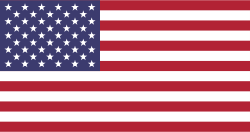 United States | Your ISP: Amazon.com, Inc.
United States | Your ISP: Amazon.com, Inc.
